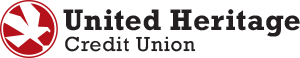UHCU Online Banking
Online Banking lets you easily view your accounts, schedule bill payments and much more. Online Banking is there to provide access to your money 24 hours a day, 7 days a week.
Available Features
- Pay bills
- Review transactions
- Transfer funds to other UHCU members and external accounts
- Pause your card
- Locate branches/ATMs
- Create account alerts
- Access eStatements
- Reorder checks
- Change your address
- And more!

Pay Bills & Manage Money
- Pay bills through UHCU Web BillPay to save time, money and paper
- Transfer to other UHCU members and external accounts
- For Web BillPay assistance, please call 855.242.8103

Web BillPay Information:
Benefits of Web BillPay
- Save time, money and paper.
- Schedule one-time or recurring payments and never worry about missing a bill.
- Transfer to other UHCU members and external accounts.
- Protects you against check fraud by making electronic payments and avoiding unsecured mail.
Get Started with Web BillPay
- Sign in to Online Banking.
- Click on Web BillPay within the left-hand menu.
- Agree to the Terms of Use and enroll.
- Set-up payees and payments within Web BillPay.
Web BillPay Guides
eStatements
Go paperless with eStatements! Save time and paper with this convenient alternative to monthly mailed statements. By signing up to receive your statements electronically, you are able to download them through your Online Banking account the first business day of each month. By receiving your statements electronically, you’re free from the burden of having to keep track of and shred paper statements. You can access all of this information online whenever you need.
Money Management Tools

Online Banking FAQs
How do I enroll in Online Banking?
To enroll in UHCU Online Banking, click the "Enroll in Online Banking" button in the Sign In area at the top of this page or by clicking here.
How do I add an external account?
Please use the External Transfer Guide here to assist in linking another bank account to your UHCU Online Banking.
How do I change my Username or Password?
To change your UHCU Online Banking username or password, sign in to Online Banking, navigate to Settings, then Security Preferences, then Change Password and Login.
Someone asked for my Online Banking login. What should I do?
Beware of scams! Never give your Online Banking credentials to anyone. See more info about common scams and how to protect yourself in our Security Center. Please note that UHCU will never contact you by phone, email or text and ask for your Online Banking credentials or Secure Access Code information. If you believe you are a victim of a scam, please contact us at 512.435.4545 immediately.
How do I create a recurring transfer?
Please use the Recurring Transfer Guide here to create a recurring transfer.
How do I place a stop payment for a check?
To place a stop payment on a check, sign in to UHCU Online Banking, navigate to Services, then Stop Payment.
How do I remove an external account?
To remove an external or linked account that was added to Online Banking, please contact us at 512.435.4545.
How long do external transfers take?
External transfers will credit or debit the other financial institution within 1-3 business days.
My account may be hacked
If you believe your UHCU Online Banking is at risk, contact us at 512.435.4545 immediately.
I am locked out of Voice Banking
To have your Voice Banking password reset, please contact us at 512.435.4545.
I did not receive a Secure Access Code
To ensure you are able to receive Secure Access Codes, text the word START to 86434, then attempt to sign in and request a code once more. Message and data rates may apply.
How do I sign up for Web BillPay?
To sign up for Web BillPay, sign in to online banking then expand the Transactions menu on the left hand side, then select Web BillPay and enroll.
My accounts do not show up in Online Banking
If you sign in to Online Banking but are unable to view any of your accounts, you may have hidden them. To unhide an account, sign in to Online Banking, navigate to Settings, Account Preferences, then select the account you want to view and toggle the "Account Visibility" on or off.
How do I cancel BillPay?
To unenroll from Web-BillPay please contact us 512-435-4545 or visit your local branch.
How much does BillPay cost?
Web BillPay is free when it is actively being used. An inactivity fee of $6.95 is assessed if there is fewer than one (1) payment processed during the Web BillPay calendar monthly billing cycle.
How do I order checks?
To order checks, sign in to UHCU Online Banking, navigate to Services, then select Check Reorder.
How do I change my phone number?
To update your phone number or email address, sign in to UHCU Online Banking, navigate to Settings, then Account Update. These changes will be processed on the next business day. If you need to update your Secure Access Code delivery method, navigate to Settings, then Security Preferences and select Secure Delivery. Any changes made to your delivery method will take effect immediately.
How do I change my address?
To update your address, sign in to UHCU Online Banking, navigate to Settings, then Account Update. These changes will take effect on the next business day.
My Online Banking is locked out/disabled
If you are currently locked out of Online Banking, please contact us at 512.435.4545 or visit your local branch.
How much can I transfer?
Online transfer limits are in place to ensure the security of your online account. To inquire about the limits, please contact us at 512.435.4545.