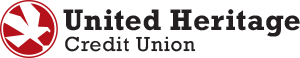The FBI recommends that anyone who owns a wireless router reset it as soon as possible due to sophisticated malware that likely comes from Russian state-sponsored hackers.
The malware, known as VPNFilter, can steal personal information, harvest usernames and passwords, and redirect web traffic though Russian-controlled servers.
To get rid of the malware, you should reset your router to factory settings. You can usually do this by using a pin to press the small pinhole button that’s on the underside or back of your router(s). If there is no small pinhole button, check your router maker's website for specific factory-reset instructions. It’s also a good idea to update your router’s firmware once the factory-reset is complete.
Please note: Before resetting your router, you should gather passwords for all wireless networks and internet-connected wireless devices, such as Smart TVs, laptops, etc. When you reset your router, you will have to reconnect all networks and devices.
To ensure that your router does not become susceptible to future hacking, make sure to perform a factory-reset on your router every three to four months.
Routers are usually small black or white boxes with at least one antenna, and they are often found between your modem and computer. Common router brands include Asus, Linksys, Netgear and TRENDnet, among others.
If you think your banking information may have been compromised or have any questions regarding suspicious activity on your United Heritage accounts, please contact United Heritage at 512.435.4545, 903.597.7484 or 800.531.2328.