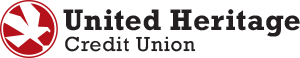UHCU Online Banking
Online Banking lets you easily view your accounts, schedule bill payments and much more. Online Banking is there to provide access to your money 24 hours a day, 7 days a week.
Available Features
- Pay bills
- Review transactions
- Transfer funds to other UHCU members and external accounts
- Pause your card
- Locate branches/ATMs
- Create account alerts
- Access eStatements
- Reorder checks
- Change your address
- And more!


Pay Bills & Manage Money
- Pay bills through UHCU Web BillPay to save time, money and paper
- Transfer to other UHCU members and external accounts
- For Web BillPay assistance, please call 855.242.8103
Web BillPay Information:
Can I edit my payment?
Yes. Payees can be edited by clicking the three dots next to the payee’s name and selecting “edit payee”. The name, address, routing number, and the account number are all editable.
What does the delivery method of payment (Electronic vs paper check) mean?
By utilizing United Heritage Credit Union (UHCU)’s Bill Pay, merchants will have the option to receive payment by either electronic transfer or a paper check sent via USPS
What does the External Transfer Status (Drafted vs Authorized) mean?
Drafted = Payment is not ready for delivery. Select the three dots on the righthand side of the transaction and then ‘Approve’
Authorized = Payment is ready for delivery. No further action is necessary
Why is the date I am selecting not the date the payment will arrive?
In Web Billpay, selecting the “send on date” is no longer the date of payment processed. Once a date is selected, the estimated delivery date will show up under the calendar date.
Why was the payment delivered as a check?
The very first Web Bill Payments will always be submitted by check. Payment processing for any ongoing payments for that same merchant are based on merchant preference.
eStatements
Go paperless with eStatements! Save time and paper with this convenient alternative to monthly mailed statements. By signing up to receive your statements electronically, you are able to download them through your Online Banking account the first business day of each month. By receiving your statements electronically, you’re free from the burden of having to keep track of and shred paper statements. You can access all of this information online whenever you need.
Money Management Tools

Online Banking FAQs
Online & Mobile Banking
How do I set up an online profile?
- Visit uhcu.org. On the right-hand side of the home screen, click “Enroll in Online Banking”
- Enter your information on the Online Banking Enrollment Screen then click “Continue”
NOTE: Your Member Number is the 6-digit number within your full account number.
Example: 881000[123456]7 - Once information is verified, a congratulations screen will display your requested username
- Click Continue to retrieve a Secure Access Code (This is required to complete the enrollment process)
- Select the preferred contact method by which you wish to receive your Secure Access Code.
NOTE: A Secure Access Code will be required each first time you sign in using a new computer (This is a security measure used with the browser to confirm the same user with same computer) - Enter the Secure Access Code received and click “Submit”
- Please review the contact information on your Online Banking Profile. If accurate, “Submit Profile”. If there are any discrepancies, please contact us at 512.435.4545 during business hours.
- Review Password requirements and enter a password. Click “Submit” to continue
- Review and “Accept” Terms and Conditions of United Heritage Online Banking
- The next time you sign in to Online Banking, you will need to receive a new Secure Access Code. If you select “Register Device,” you will not be required to enter a Secure Access Code again (unless you sign in on a new browser or have certain security settings in place on your browser).
If you are using a shared or public computer, selecting “Register Device” is not recommended.
What info do I need to enroll?
- Member number (not the 13-digit account number)
- Last name
- Zip Code
- SSN
- Email address
How safe is online banking?
UHCU provides extra security at sign-in that requires a 2-factor authentication, including a secure access code. Members can boost account security by choosing a unique login and a secure password.
Will UHCU ever call and ask for my security code?
No. UHCU will never reach out and ask for a security code.
What phone number does the security code come from?
48704
How do I reset my OLB Password?
To change your UHCU Online Banking username or password, sign in to Online Banking, navigate to Settings, then Security Preferences, and then select Change Password and Login.
How can I change my username/password?
Sign into online banking, navigate to the “Settings” tab and select “Security Preferences”. Here you can change your password, login ID, and secure delivery contact information.
What if I can’t remember my username/password?
Use the forgot password/forgot username button on the login page.
Why am I receiving two Secure Access Codes when applying online?
For security purposes, two separate codes will be sent. One will be via e-mail and the second one will be sent via text message. Be sure to enter in the appropriate code when prompted during the application process.
Why can I not receive a Secure Access Code?
To ensure you are able to receive Secure Access Codes, text the word START to 86434, then attempt to sign in and request a code once more. Message and data rates may apply.
If you continue to experience problems with receiving a Secure Access Code, you can check that your Secure Delivery Contact information is up to date by logging into your Online Banking Profile, navigating to Settings, then Security Preferences, then Secure Delivery.
If you need to update your contact information in order to receive the Secure Access Code, please call 512.435.4545, 903.597.7484 or 800.531.2328 during business hours.
How can I locate my account number(s)?
Once logged into Online Banking, click on the account and the full account number will display.
How do I enroll in e-Statements?
Select “eStatements” under “Services” in your Online Banking navigation menu. Review the Privacy Policy and select “Continue to eStatements”.
Where can I locate my e-statements?
In the Navigation Menu in Online Banking, go to Services and then Click “eStatements”
Note: Pop-ups and cookies must be enabled on your device in order to view eStatements.
How can I update my Phone Number/Email?
Sign into Online Banking, navigate to Settings, then Change of Address. All Contact information will be listed below the Address Change options.
How do I add to my favorites list of accounts and rearrange the order?
Sign in to Online Banking and navigate to “Manage Accounts”. Select or unselect different shares by clicking on the Star icon on the left-hand side of the account. The Dots Icon beside the Star Icon allows for dragging and dropping of shares in the desired order.
How do I set up/link an account for Member-to-Member Transfer?
Under the Transactions tab, click the Member-to-Member Transfer and select to ‘Single Transfer’ or ‘Link Account’.
For any transfer to another United Heritage member’s account, the Account Number, Share ID/Loan ID, Account Type and the first three letters of the last name will be required.